- About Us
- The Schools
-
Admissions
- Armed Forces Covenant
- Acceptance Form
- Admissions Process and Key Dates
- College Transport
- Ellesmere College 'Virtual Tours'
- Fees
- Insurances and Fees Refund Scheme
- International Students
- Methods of Payment
- New Parent Information
- Registration Form
- Scholarships & Bursaries
- Start of Term Arrangements
- Uniform
- Pupil Area
-
Parents' Area
- Catering
- College Policy Documents
- College Transport
- Ellesmere Newsletter
- External Examinations
- Fees
- Holiday Camps at Ellesmere
- In Touch
- Inspections
- Insurances and Fees Refund Scheme
- Methods of Payment
- New Parent Information
- Open Days & Events
- Parent Portal
- Parents' Society
- Scholarships & Bursaries
- Terms & Conditions
- Uniform
- Busnet
- Ellesmere Community

 Ellesmere College Student Views - Alice Yang (China)
Ellesmere College Student Views - Alice Yang (China)

 Ellesmere College Student View - Lewis Hall
Ellesmere College Student View - Lewis Hall

 Ellesmere College Football Academy
Ellesmere College Football Academy

 Ellesmere College Rugby Academy
Ellesmere College Rugby Academy

 Explore the Ellesmere Difference UK
Explore the Ellesmere Difference UK

 Ellesmere College - Aerial View
Ellesmere College - Aerial View

 Edoardo and Tommaso
Edoardo and Tommaso

 Tapaswini & Vanessa
Tapaswini & Vanessa

 Student Views - Vansh Bajaj
Student Views - Vansh Bajaj

 Speech Day 2015
Speech Day 2015

 Student Views - Richard Lay
Student Views - Richard Lay

 Student Views - Cassie Champrasit
Student Views - Cassie Champrasit

 Chapel Choir
Chapel Choir

 Return To The Forbidden Planet Trailer
Return To The Forbidden Planet Trailer

 Talbot House 'I'm A Believer'
Talbot House 'I'm A Believer'

 Students View - Tilly Walker
Students View - Tilly Walker

 Students View - Peter Von Hoven
Students View - Peter Von Hoven

 Students View - Ben Williams
Students View - Ben Williams

 Student Views - Alice Tow
Student Views - Alice Tow

 Ellesmere College Presents Romeo & Juliet
Ellesmere College Presents Romeo & Juliet

 Lower School
Lower School
Online Acceptance
We are delighted that your child has received an offer of a place at Ellesmere College.
Please sign in (or create an account) and fill in this online acceptance form to complete the process.
When you have finished, check the details on the confirmation page, upload a recent (head and shoulders) photograph of your child and click the 'send acceptance form' button to submit your form.
You will then receive an email from the Registrar acknowledging receipt by the Admissions Office.
Attached to the e-mail will be your Registration Details, please print these off, all forms should be signed by both parents and then returned to the Admissions Office, making sure that you also include the following:
- A recent passport style photograph of your child (if not previously uploaded)
- Payment of your deposit
- A copy of your child's most recent school report
- The signed Acceptance, Medical and Music Tuition Forms
You may also wish to print a copy of our Terms and Conditions and School Rules, from our website for your retention.
Thank You.
Sign In
If you have already created an account on our Acceptance system, you can sign in to retrieve your application using your e-mail address and password below.
Create a new Account
If you have not already got an account on our Acceptance system, you can create one by entering your e-mail address and a password below.
Note that you must enter your e-mail address and password twice.
 House Singing Competition
House Singing Competition  Sport at Ellesmere
Sport at Ellesmere  Tennis Academy
Tennis Academy  Life at Ellesmere
Life at Ellesmere  Boarding Life
Boarding Life  Sixth Form
Sixth Form  The Arts
The Arts  CCF/DofE Adventure Training
CCF/DofE Adventure Training  Why Louis Chaudron joined Ellesmere College
Why Louis Chaudron joined Ellesmere College  International Admissions
International Admissions